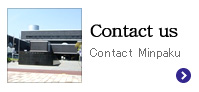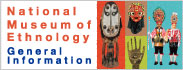Wallpaper
Wallpapers designed in association with Special Exhibitions at Minpaku are now available for your desktop computer! (To download to your computer, simply click on the size you want. )
Special Exhibitions
The Min-pack learning kit includes downloadable wallpaper images.
Please click ![]() mark and see whatis inside.
mark and see whatis inside.
How to set up the wallpapers
- Click on the button that corresponds to the size of your computer screen and the wallpaper image will appear.
- Right click and choose "Select as Background" from the menu.
- Click on the button that corresponds to the size of your computer screen and the wallpaper image will appear.
- Control click to save image on the desktop.
- Open system preferences and click on "Desktop & Screensaver."
- Choose "Desktop" from available folders and then select the image you have downloaded.
Please note
- This explanation of how to use the wallpaper images may differ from that required by your computer. The images may not work properly in some operating environments.
- Minpaku takes no responsibility for any trouble you may encounter in downloading and using these wallpapers.
- Reproduction, modification, transfer, or redistribution of these images in whole or in part for commercial purposes is strictly forbidden.
Images on the Minpaku website are intended for personal, non-commercial use as desktop wallpaper or screensaver only. Any other use of these images, including reproducing, re-transmitting, re-publishing or copying any part or image from the Minpaku website is strictly prohibited.
When you download a wallpaper or a screensaver from the Minpaku website, you do so at your own risk. Minpaku is not responsible for, and would not compensate for any damage caused directly or indirectly by the use of a wallpaper or a screensaver downloaded from our website.



![[img]](/sites/default/files/download/samp_inuit.jpg)

![[img]](/sites/default/files/download/samp_andes.jpg)
![[img]](/sites/default/files/download/samp_java.jpg)
![[img]](/sites/default/files/download/samp_islam.jpg)
![[img]](/sites/default/files/download/samp_bhutan.jpg)
![[img]](/sites/default/files/download/samp_seoul.jpg)
![[img]](/sites/default/files/download/samp_india.jpg)
![[img]](/sites/default/files/download/samp_bricolage.jpg)
![[img]](/sites/default/files/download/samp_arabian.jpg)
![[img]](/sites/default/files/download/samp_aynu.jpg)

![[img]](/sites/default/files/download/samp_syataru1.jpg)
![[img]](/sites/default/files/download/samp_syataru2.jpg)
![[img]](/sites/default/files/download/samp_gochiku.jpg)
![[img]](/sites/default/files/download/samp_baggreen.jpg)
![[img]](/sites/default/files/download/samp_bagpink.jpg)
![[img]](/sites/default/files/download/samp_bagyellow.jpg)
![[img]](/sites/default/files/download/samp_item_b.jpg)
![[img]](/sites/default/files/download/samp_item_p.jpg)
![[img]](/sites/default/files/download/samp_item_y.jpg)